The Task:
As a business that operates their services UK wide, John O’Connor Grounds Maintenance required an efficient solution for managing their contracts and work sites. Due to employing over 28 teams, it was vital they had an intuitive way to schedule jobs and monitor performance and workload, at a team level. Their current offline scheduling solution was no longer fit for purpose as the company expanded in size and scope. To rectify these issues, their ideal solution needed to:
- Simplify the job scheduling process through providing a cloud-hosted, one point of data entry system
- Manage an expanding contracts and clients/sites database
- Integrate entirely with their current out-of-box Field Operation Management Software
My Role:
During this 12 week project, my role was a blend of functional business analysis, UX/UI design and project management.
As the project design lead and business analyst, I had to understand why the current system was not fit for purpose, alongside its current pain points. Due to the large number of teams and heavy reliance on manual, time-intensive processes, the main pain points were the current system’s inability to efficiently manage the administration of a large (and growing) volume of job scheduling and data entry repetition as schedules were maintained in local spreadsheets and in existing Field Operation Management software.
As this client had a large volume of teams and stakeholders, there were many differing opinions to consider. One of my tasks was to fully understand these opinions and requirements, through one-to-one interviews, and narrow down the scope of the assignment to a technically feasible, time and budget friendly solution.
As the project design lead, I provided all design time estimates and technical feasibility assurance for the front end, whilst cross-collaborating with the development team.
I used an agile approach when designing this application, and was able to get regular client feedback on all design elements. On occasion, this led to scope creep, which I dealt with by raising the risk and aligning internal/external stakeholders on the project time and budget limitations.
I created high-fidelity prototypes detailing the MVP. Through these, the client was able to ensure their visualised end product matched the finalised output and understand how the proposed system simplified the job scheduling process through automatic integration with their Field Operation Management Software and providing live job progress updates.
All final design compositions for sign-off were demoed and delivered by me. Post client sign-off, I delivered a detailed handover to the development team, ensuring all functionality queries were addressed and the team had a clear understanding of the system to be developed.
The Solution:
Master Schedule
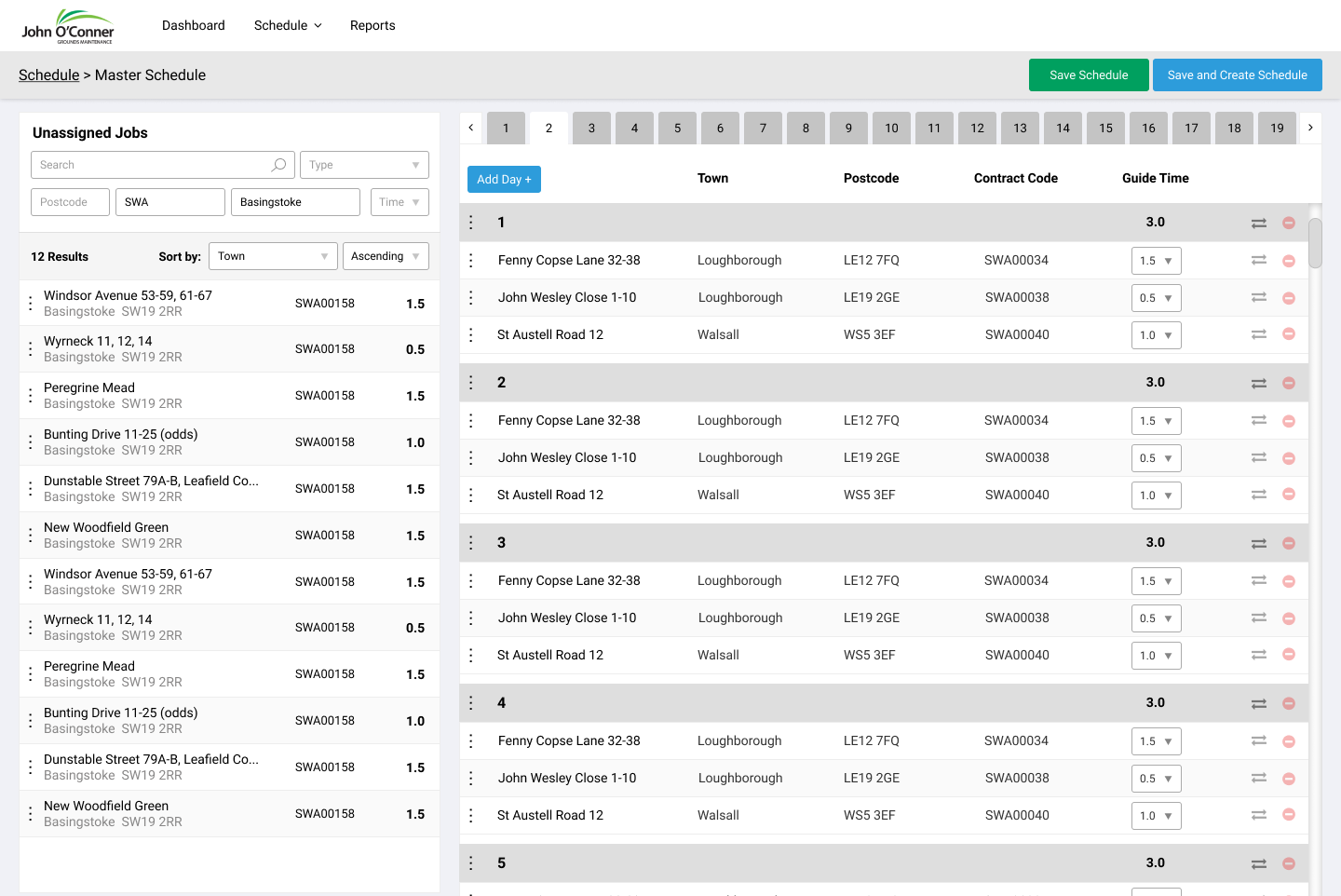
- An intuitive method for managing team site routes per cycle day with drag-and-drop capabilities and configurable job guide times
- A filterable list of pre-existing unassigned jobs/sites which can be easily moved into team routes
Live Schedule
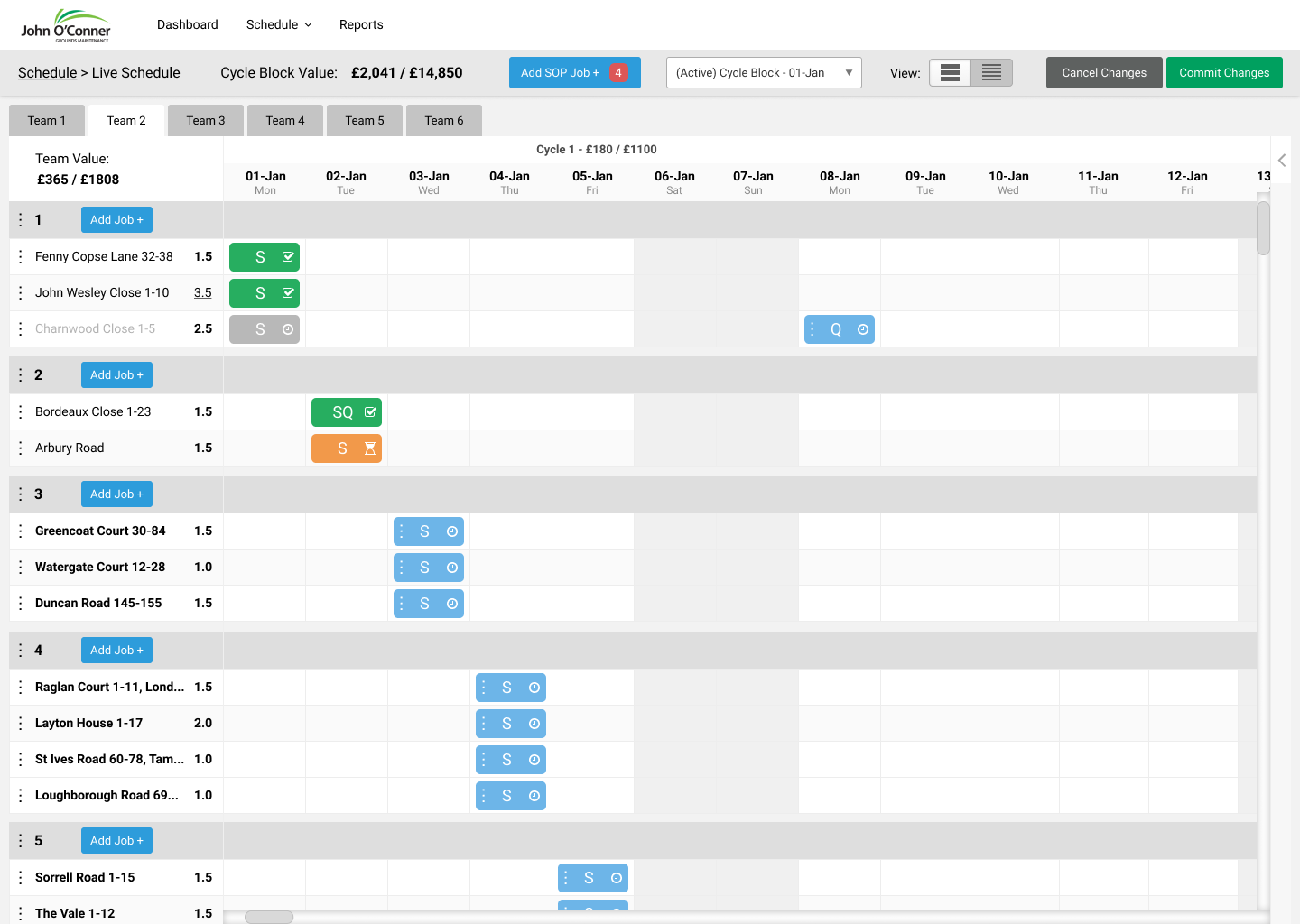
- A date-based route schedule automatically created from the Master Schedule
- Live progress job updates indicated by colour and symbol changes for completed/in-progress jobs
- Clear visual indication of job type (i.e. Site visit or Quality inspection visit)
Job Visit Search
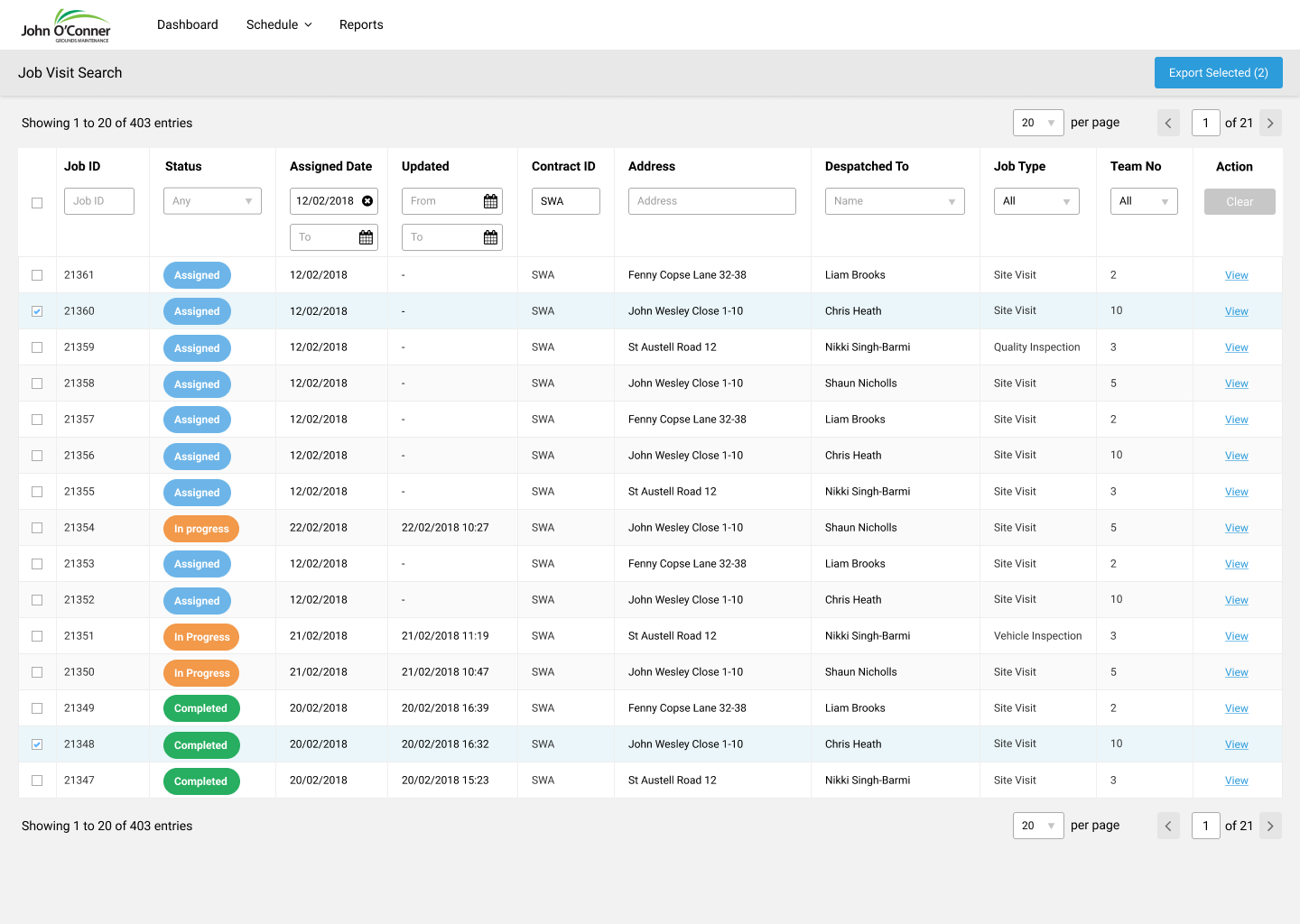
- Reduced complexity of previous Job exports from existing Field Operation Management Software due to only required data being displayed
- Filter fields to enable quick live reporting
